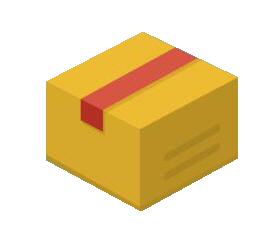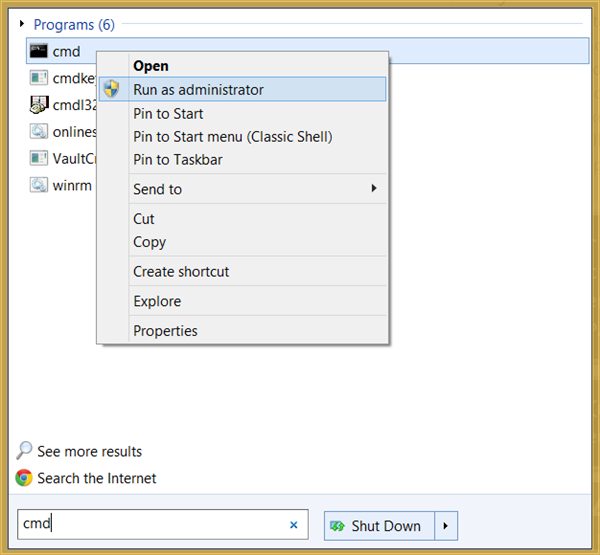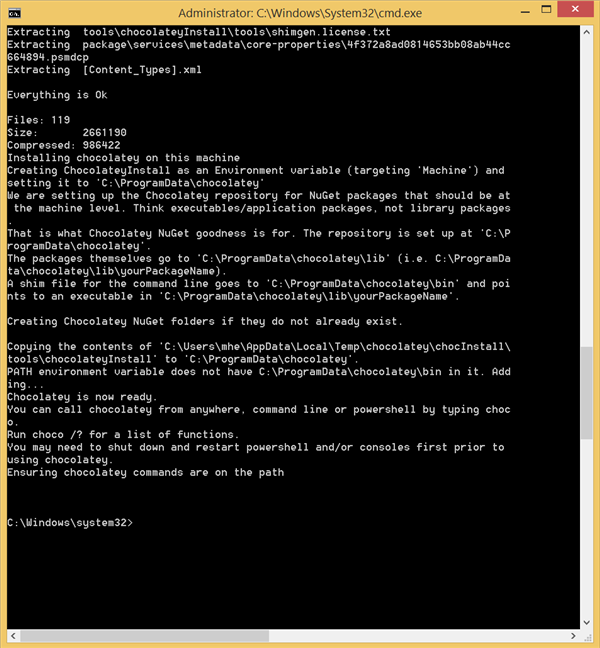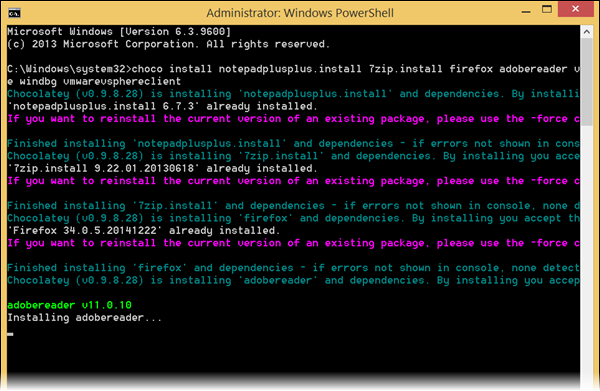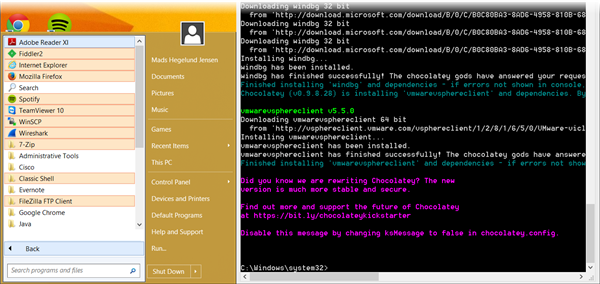I was at a lecture introducing some of the new features of Powershell 5. One of the top selling points was the OneGet module. OneGet is a package manager for Windows much like
Apt-get for *nix systems. It opens up a world of software deployment previously only known for *nix systems.
OneGet uses the underlying packaging infrastructure NuGet to be able to download and install software packages from different repositories. The system-level package management tool Chocolatey is a PowerShell execution engine which also uses NuGet. At the same time Chocolatey also currently holds the biggest public repository.
I often used the software Ninite when setting up a new Windows system. But Chocolatey seems more flexible, easy to script and basically more of a package manager than a software bundle. In this tutorial we will setup Chocolatey and use it to install a list of software form the Chocolatey repository. The setup process is pretty simple, and well described on the Chocolatey website.
1. Open an administrative command prompt by right clicking cmd.exe and chose run as administrator
The Command prompt opens.
2. Inset the text below and press Enter
@powershell -NoProfile -ExecutionPolicy unrestricted -Command "iex ((new-object net.webclient).DownloadString('https://chocolatey.org/install.ps1'))" && SET PATH=%PATH%;%ALLUSERSPROFILE%\chocolatey\bin
Chocolatey is now being installed, there is also a possibility to do this from Powershell, please see the Chocolatey website for how to do this. When the installation is done, it’s time to find some software packages from the Chocolatey repository to install. In this tutorial I found a bunch of software packages which I find useful and would like to have installed on my system.
3. Inset the text below an press Enter
choco install notepadplusplus.install 7zip.install firefox adobereader vlc python2 putty filezilla fiddler wget curl procexp teamviewer winscp wireshark winpcap pip spotify evernote windbg vmwarevsphereclient
Chocolatey now works it’s magic and installs all the specified packages.
Once it is done Chocolatey will display a message, and the software will indeed be installed on the system.